
FREE Multiplayer Steam Game:
The Valve-owned Steam is the go-to source of PC games. Its encyclopedic library and constant influx of new titles make it a fantastic store for entertainment-hungry people in search of video game diversions. Steam also contains many excellent free-to-play games that you can enjoy without spending a single cent. Yes, some of the games have multiplayer, but that does not mean you can connect to your friends on Steam, you and your friend need to have the same version of the crack to play. You can find what games have multiplayer on our Discord community.
Our free Steam games list covers a wide gamut of genres, including action, multiplayer, card battling, military simulation, and even party-style fighting. Of course, you can expect a few iconic games, too, such as Valve’s highly popular Counter-Strike: Global Offensive and Dota 2. There are many other genres and titles that you should check out, so we’re sure there’s at least one Steam game that will catch your eye.
Get the Game you Desire Most To Play Online:
Nexus-Games has a ton of Steam Games that can be tweaked/configured and made completely playable multiplayer without paying a single dollar. All you have do is download any game from the Multiplayer Games category from the main site. There’s nothing wrong with indulging in some games every now and then. Steam, a digital video game distribution platform, has a massive library to explore. Thankfully, not all great games require a portion of our paychecks, with some free Steam Games offering endless enjoyable entertainment.
Get The Steam Online Fix Files:
After successfully downloading you desired multiplayer capable game from Nexus-Games, now is the perfect time to download all the required Online-Fix files. Online-Fix files are basically programmed files which are the only files that has the ability to Bypass all the steam’s security protocols.
The appropriate Online Fix Files for your game from our Discord Channel , remember you have to download the exact same Online Fix Files for the game you download from the Website.
Among Us Online-Fix:
Play with 4-10 player online or via local WiFi as you attempt to prepare your spaceship for departure, but beware as one or more random players among the Crew are Impostors bent on killing everyone! Originally created as a party game, we recommend playing with friends at a LAN party or online using voice chat. Enjoy cross-platform play between Android, iOS and PC.
Among Us is one of the most played game at the moment through out world, so far around 570,505 people has at least played the game once. As a matter of fact Among Us is one of the easiest game that we can suggest here to be played Multiplayer For Free. Check the Bellow Mentioned Steps to successfully Download and Apply the fix files.
How To Install The Game:
1) Download the game using a Torrent program or Direct program
2) Extract the game to your preferred location with WinRar or 7-Zip
3) Wait for the extraction to end
4) No need to install the game, just start with the LAUNCHER of the game as administrator
5) Play!
How To Play OnLine-Fix:
1) Run the file Among Us.exe from the root folder of the game.
2) In-game -> Connection : Online – Enter room code – Join
Creating a server : Online – Create a game – Set up and press confirm – Throw off the room code to a friend.
3) Play & Enjoy !
Will my Steam Account Get Terminated?
No as Steam does not check your computers files and or programs, or what is installed in your computer, if you are that worried over it, just don’t have Steam open, but Steam can not know what you have installed on your computer, because that would be a breach in privacy, and they could get sued over that, so the likely hood of you getting banned is 0%, now if you pirated a VAC enabled game, that’s a different story. It will simply detect the game as a non-steamapp if you link it to Steam to have Steam Overlay. Steam can not know what you are downloading, or have installed. Now a game you might have pirated, could have anti-pirating measures to protect it self from pirates such as yourself, but that has nothing to do with steam. You will only get banned if you cheat in VAC games.
- 0 Comment
- How To, NexusGames Guides, Tutorials
- December 28, 2022


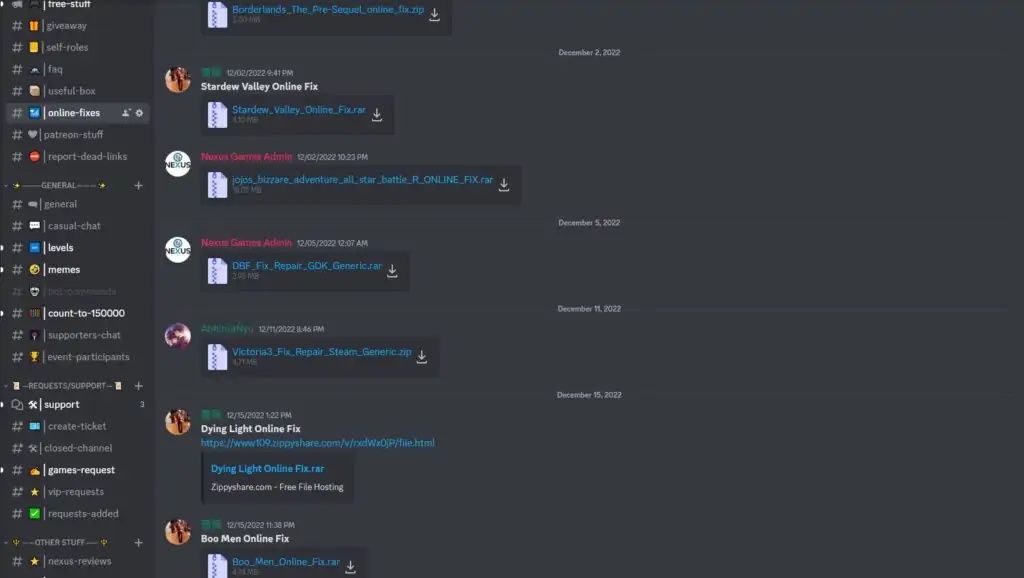
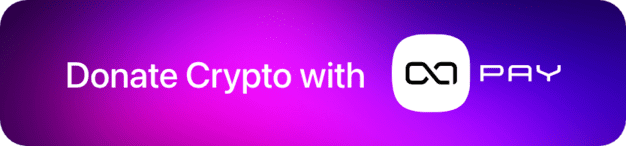


![Steam Deck vs. Nintendo Switch: A Head-to-Head Comparison [2025]](https://nexusgames.to/wp-content/uploads/2023/08/Nintendo-Switch-Vs-Steam-Deck-90x65.jpg.webp)


![25 Best PC Games to Play Right Now [2025]](https://nexusgames.to/wp-content/uploads/2023/03/25-Best-PC-Games-to-Play-Right-Now-Nexus-Games-90x65.jpg.webp)
